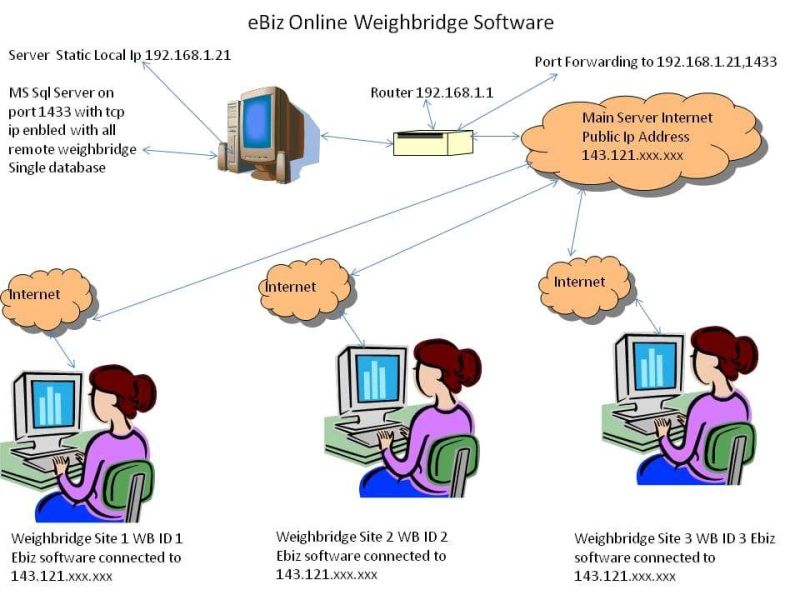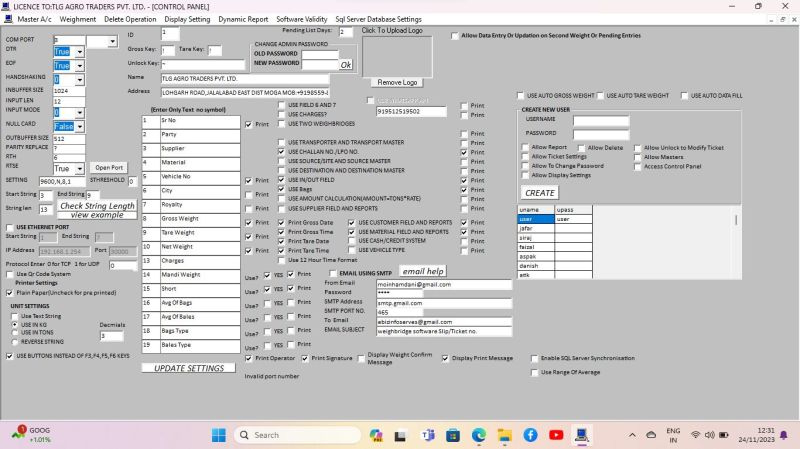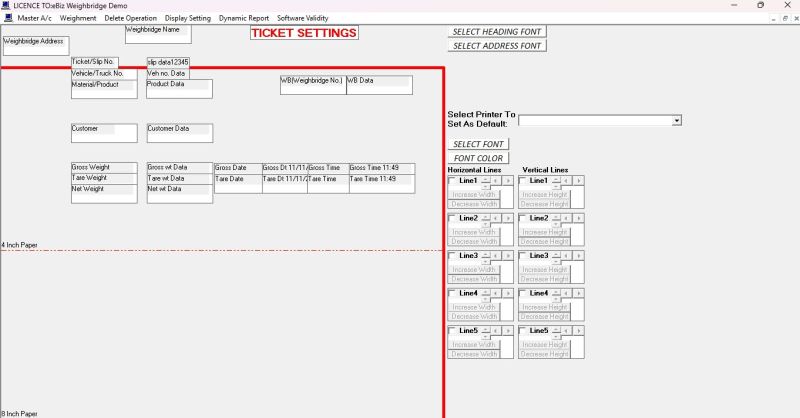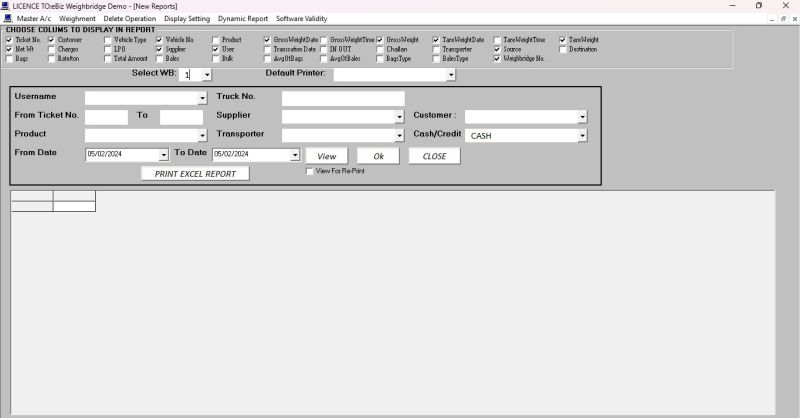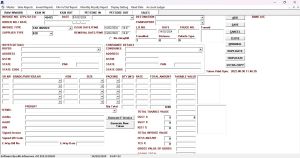Jubilee Road, Porbandar, Gujarat
- GST NO. : 24ACDPH3558H1ZS
Online Weighbridge Software Service
ebiz weighbridge software 2024 version 1.weighbridge software working on local area network(lan) weighbridge software shall installed on the server pc and shared on lan network for client access. network based multi weighbridge software works on lan on lan weighbridge software can work on 2 possible ways 1.truck takes first weight on weighbridge 1 and second weight on any vacant weighbridge like weighbridge 2 or 3 etc or many be 1 itself in this case ticket serial number is common and accessible to all weighbridges for complete the pending trucks or vehicles. 2.truck takes both first weight and second weight on same weighbridge in this case ticket serial number for each weighbridge 1,2 or 3 etc shall be separate or different for each weighbridges. for example if first weight taken on 1st weighbridge truck must take 2nd weight on 1st weighbridge only. in case client use ip cameras for image capturing fetures.client can decide to save image on harddisk,print image on ticket or not, image can be resized on ticket settings as per client requirements. all network client pcs have different indicators may be with different brands and baud rates. all indicators can be configured from weighbridge software control panel. in ebiz weighbridge software each weighbridges and indicators has different or unique id client can set 1st weighbridge indicator settings on id 1 like wise 2nd weighbridge indicators on id 2 same id can be used to set rtsp address of each client pc ip cameras. if client has 10 weighbridge we provide 10 ids in 1st possibility software shall save all network weighbridges images to single (picturefile)folder path on server as ticket serial number is common or same on entire network weighbridges. here each network pc might have 2 or 3 ip cameras with different ip addresses ebiz software can able to connect all ip cameras for example if each pc have 3 cameras and clients users pcs on network are 10 then software can connect 30 ip cameras. in 2nd possibility software shall save all network weighbirdges images to separate (picturefile,picturefile2,picturefile3) folders for each weighbridges ticket serial number is different and not same for all weighbridges. here each network pc might have 2 or 3 ip cameras with different ip addresses ebiz software can able to connect all ip cameras for example if each pc have 3 cameras and clients users pcs on network are 10 then software can connect 30 ip cameras. all above network path and image saving can be automatically managed by ebiz weighbridge software system as per the client configuration in ebiz software control panel. now if any client don't have network setup but they have multiple weighbridges for example 3 weighbridges with 3 different indicators and 1 pc with 3 different serial ports. in this case also ebiz weighbridge software can manage all 3 weighbridges on single pc with the above 2 possibilities in case client use ip cameras for image capturing or not. without using ip cameras ebiz weighbridge software can works with above 2 possibilities. now it depends on the client how many weighbridges they have and how many pcs they have on lan network and if they want to use ip cameras or not ebiz software can work on any numbers on lan. same weighbridge software can work on single users or single pc single weighbridge and single indicator. 2.weighbridge software can send data on remote microsoft sql server. ebiz weighbridge software provide separate database for remote microsoft sql server to synchronize the all weighbridge data to server pc or ms sql database. there is a option available to activate sql server synchronization by activating the option software needs sql server credential with sql server name, username and password. now ebiz software shall automatically send all weighbridges data to sql server database on each complete transactions or when net weight calculated. and also saves data on local database.
Looking for "Online Weighbridge Software Service" ?
Explore More Services